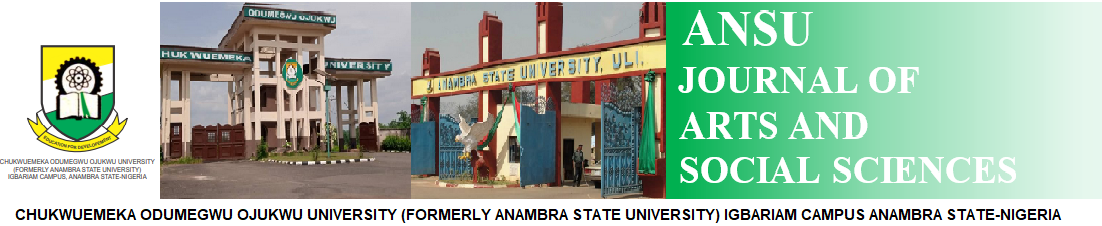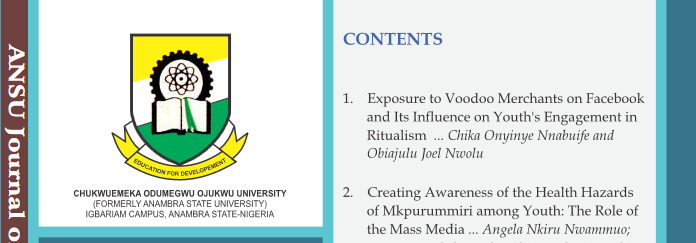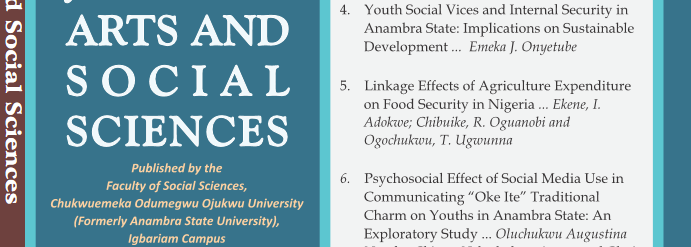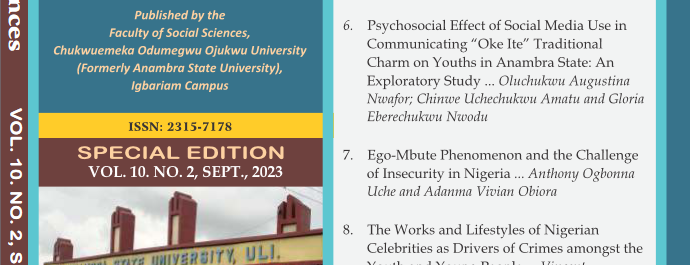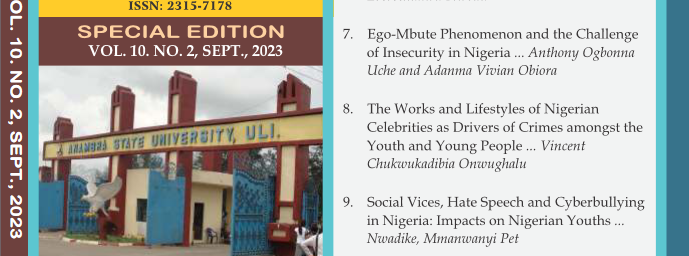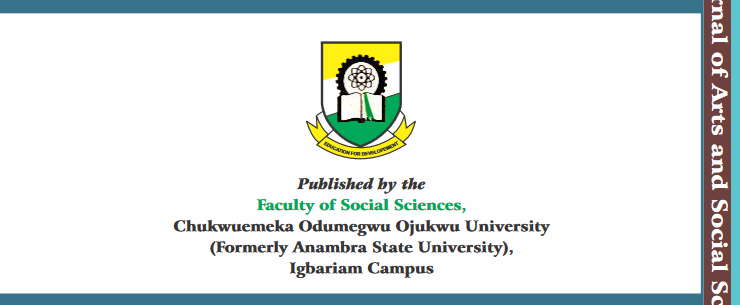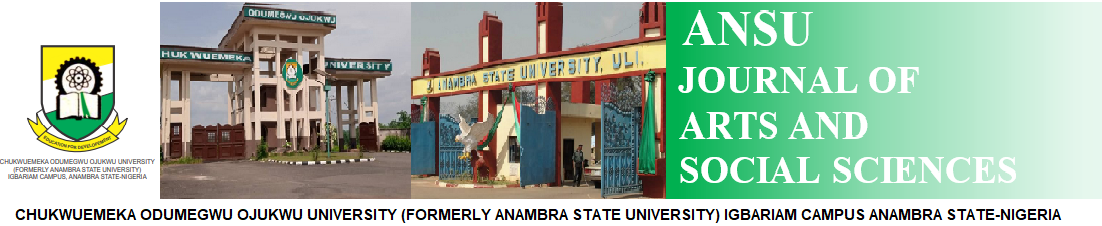Extensions
Content Slider
Website Mobilizing
JSN Mobilize comes with both Free and PRO Editions. The FREE edition is included in sample data installation package with function limitation. You only can create 1 mobile template with limited displaying area.
Please click on buttons below to see how JSN Mobilize present a website on mobile devices:

JSN Mobilize helps your website to achieve a better browsing experience by creating an elaborated mobile version for the site. This revolutionary extension guarantees to include a bunch of sophisticated features and enhancement while require minimum technical knowledge from users.
Multi-device Support

Not only smartphones are supported by JSN Mobilize, the recent innovation – tablets are also covered. Tablet usually has bigger screen and can receive more displaying area than phone. With JSN Mobilize you will have the separate layouts for phone and tablet which surely deliver the better device coverage for website’s mobile version.
Multi-OS Support

JSN Mobilize delivers the future-ready and mobile-friendly experience to your Joomla website by initiatively supporting multiple operation systems. In short explanation, your website should work and be viewed effortlessly on every screen solution horizontally and vertically. Your website will look awesome automatically on these operation systems (OS) below:
- iOS (6.x and below, 7.x)
- Android (2.2 - 2.3, 4.x)
- Windows Mobile (6.x and below, 7.x, 8.x)
- BlackBerry (5.x and below, 6x - 7x, 10x)
- Others...
Load Speed Enhancement
Get the most out of JSN Mobilize with the Advanced Image Optimization based on two options including “For the best performance†or “For the best image qualityâ€. Additionally, the CSS/JS minify mechanism allows to compress all files into one single package. By that way, your site load will quickly enough in a limited-bandwidth environment at least 170%. Below is the speed test by akamai.


Administrator Components
Allcomponents also are used in the administrator area of your website. In addition to the ones listed here, there are components in the administrator that do not have direct front end displays, but do help shape your site. The most important ones for most users are
- Media Manager
- Extensions Manager
- Menu Manager
- Global Configuration
- Banners
- Redirect
Media Manager
The media manager component lets you upload and insert images into content throughout your site. Optionally, you can enable the flash uploader which will allow you to to upload multiple images. Help
Extensions Manager
The extensions manager lets you install, update, uninstall and manage all of your extensions. The extensions manager has been extensively redesigned for Joomla! 1.6, although the core install and uninstall functionality remains the same as in Joomla 1.5. Help
Menu Manager
The menu manager lets you create the menus you see displayed on your site. It also allows you to assign modules and template styles to specific menu links. Help
Global Configuration
The global configuration is where the site administrator configures things such as whether search engine friendly urls are enabled, the site meta data (descriptive text used by search engines an indexers) and other functions. For many beginning users simply leaving the settings on default is a good way to begin, although when your site is ready for the public you will want to change the meta data to match its content. Help
Banners
The banners component provides a simple way to display a rotating image in a module and, if you wish to have advertising, a way to track the number of times an image is viewed and clicked. Help
Redirect
The redirect component is used to manage broken links that produce Page Not Found (404) errors. If enabled it will allow you to redirect broken links to specific pages. It can also be used to manage migration related URL changes.Help
Archive Module
This module shows a list of the calendar months containing archived articles. After you have changed the status of an article to archived, this list will be automatically generated.Help
Article Categories Module
This module displays a list of categories from one parent category.Help
Subcategories
Components
![]() Components are larger extensions that produce the major content for your site. Each component has one or more "views" that control how content is displayed.In the Joomla! administrator there are additional extensions suce as Menus, Redirection, and the extension managers.
Components are larger extensions that produce the major content for your site. Each component has one or more "views" that control how content is displayed.In the Joomla! administrator there are additional extensions suce as Menus, Redirection, and the extension managers.
Modules
![]() Modules are small blocks of content that can be displayed in positions on a web page. The menus on this site are displayed in modules. The core of Joomla! includes 17 separate modules ranging from login to search to random images. Each module has a name that starts mod_ but when it displays it has a title. In the descriptions in this section, the titles are the same as the names.
Modules are small blocks of content that can be displayed in positions on a web page. The menus on this site are displayed in modules. The core of Joomla! includes 17 separate modules ranging from login to search to random images. Each module has a name that starts mod_ but when it displays it has a title. In the descriptions in this section, the titles are the same as the names.